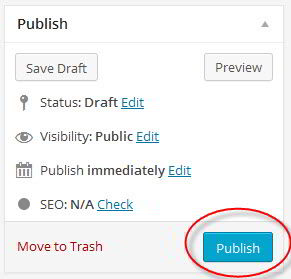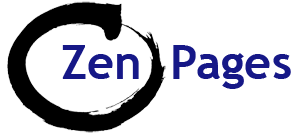Decide whether you want to add a Page or a Post.
How to add a new Page or Post:
- From any page click ‘+ New’ then ‘Page’ or ‘Post’ (in the top tool bar).
- or from ‘Edit Page‘ (it doesn’t matter which page)
- or from ‘Edit Post‘ (it doesn’t matter which post)
- Click ‘Add New‘
- How to write a good title.
- Enter a Title (this is the main page heading) where it says ‘Enter title here‘.
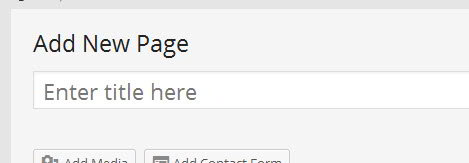
Optional extras:
- Pages only: If appropriate, choose a Parent page in the drop down menu in the RH side menu. This will affect the URL and the breadcrumbs – see: How to change the page order & create sub-pages.
- Posts only: Check the appropriate Categories and Tags in the RH side menu.
Editing the URL or Permalink – this is the address of the web page.
- The URL (Permalink) appears automatically, immediately below the title. This can now be edited if appropriate – click the ‘Edit’ button next to the link.
- The Permalink (also known as a ‘Pretty link’) should be based on the words in your title.
- Tidy it up if necessary – leave out small or unnecessary words.
- Try to have the URL make sense – both to Google & to human visitors.
- It’s another clue, when clicking on links, as to where the link is taking you.
- Use up to 5 words (7 maximum).
- Describe the content or main focus of your page.
- Use keywords (search terms) What are SEO keywords?
- WARNING: Do not edit the URL* of a previously published page as all the links pointing to that page will break. (*Unless you add a 301 redirect.)
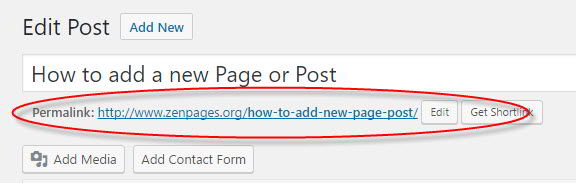
- Click the ‘Save Draft‘ button (under ‘Publish’ in the RHS menu) – to save the page while you work on it. (A draft page is not visible to the public.)
- Add your content: How to add and edit text in WordPress and How to optimise images for your website.
- When you’re happy with the page, click the blue ‘Publish‘ Button on the RHS sidebar.
- You may need to add the Page or Post into the Menu & add or remove it from the Sitemap.