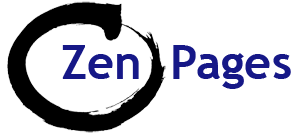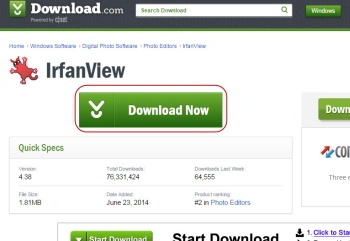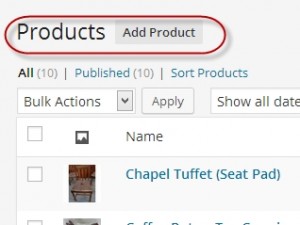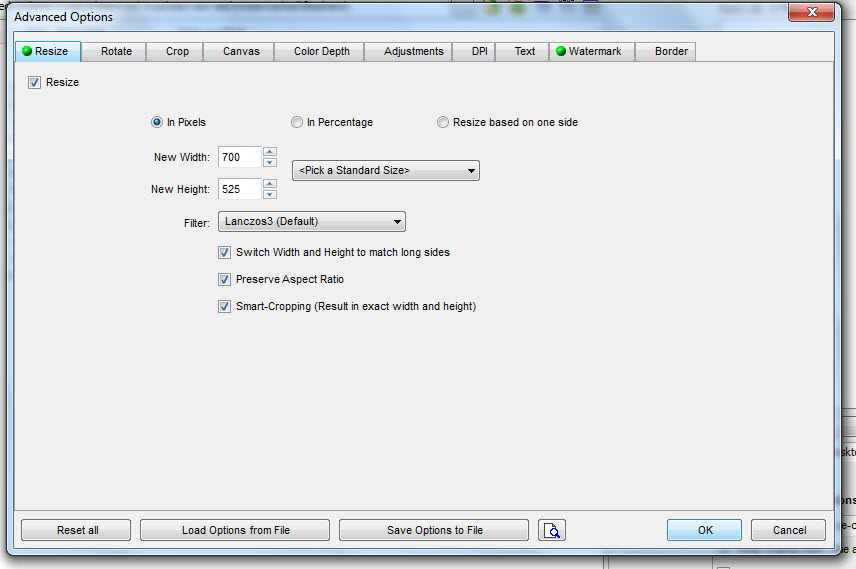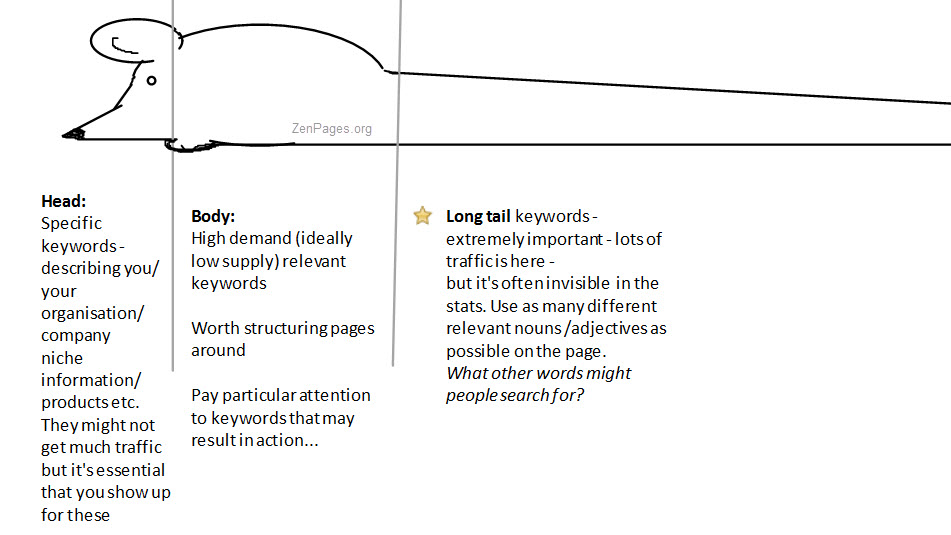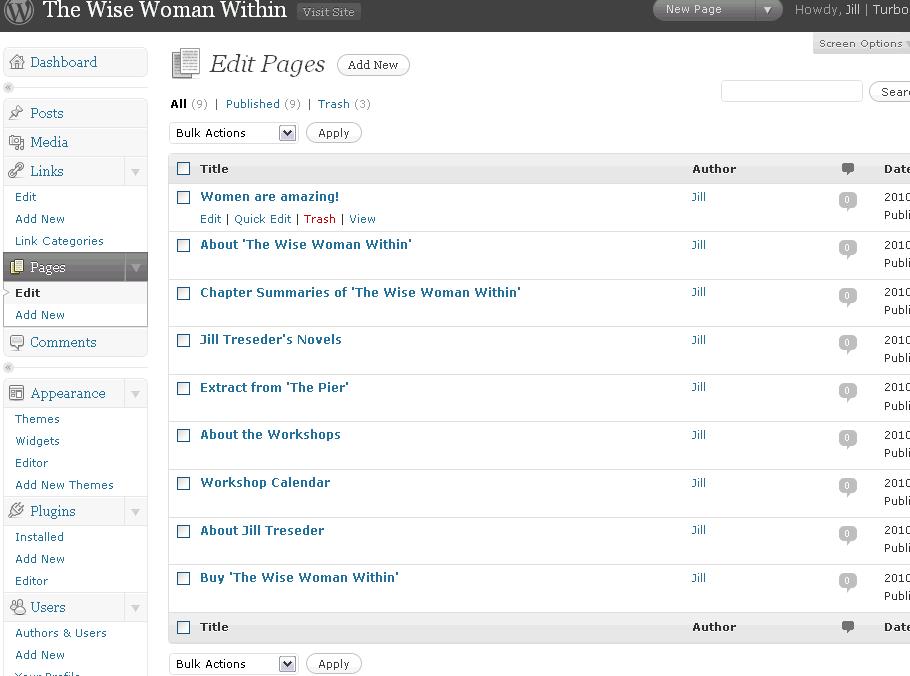WordPress Website Help ~ Empowering you on the web
WordPress Basics: Easy step by step instructions – How to add content to your website.
WordPress – More advanced: (advanced if you’re a newbie that is): Behind the scenes.
Writing for the Web: Offering content that people will read.
Search Engine Optimisation: How to get found on Google.
Social Media: Connecting with the big wide world…